Customer service
and support.
Find answers to common product, services and account related questions.
Frequently asked questions
We’re glad to hear it! You can apply for a Savings Account or Certificate of Deposit (CD) Account online at your convenience.
You’ll need a form of identification and a bank account with which to fund your savings or CD account. We will also ask you for personal information, such as your phone number, mailing address, email address, and backup tax withholding status.
To confirm your ownership of the external account, we will make two small transactions with it for you to verify the amounts of. Once your ownership of the external account is confirmed that account is linked to your Popular Direct customer account.
Please note: If you are opening a new Popular Direct Select Savings Account with the Guaranteed Promotional Rate, your minimum deposit of $100 must be in new to Popular Direct funds. This means that those funds are not currently held with Popular Direct.
If you want to narrow down your options quickly, check out our Product Selector Tool.
Our variable-rate savings accounts offer competitive rates with fewer restrictions on withdrawals. They are great for growing your money while maintaining access to those funds just in case. They shouldn’t be used as your primary bank account because they have federally mandated transaction limits, but they can make the same amount of money go further than checking accounts can.
Our certificates of deposit (CDs) allow you to lock in an interest rate for a predetermined time period but cannot be transacted against until they mature. They renew automatically, so they’re a safe and convenient way to grow your money over time if you don’t anticipate needing access to those funds.
A POD account allows you to designate beneficiaries who will receive equal shares of an account balance in the event of all account holders’ deaths. While unpleasant to think about, the benefits of having a POD account are that the day-to-day use of your account doesn’t change and that your beneficiaries will be able to access your accounts’ funds more quickly than if those funds have to go through probate court.
Popular Direct offers this service for free. If you would like to convert your account to be payable on death, contact the Customer Care Center via phone call or secure message.
First, check that you’re entering your User ID and not your email address. Your User ID is case-sensitive, so capitalize the letters that were capitalized when you first created your account. If you don’t recognize the last four digits of the phone numbers that are listed for that account, you may have entered the wrong User ID.
If you have forgotten your password, you will need to call the Customer Care Center at 1-800-274-5696 in order to get a temporary password. Be prepared to verify your identity when you call.
After you get your temporary password, you should use it as soon as possible. Once you use it, you will be prompted to change your password. You should avoid using passwords that you’ve used elsewhere.
If you are having issues with verifying your identity through a phone call or text, please see our phone verification FAQs.
Depending on your preference, you may choose either to call or to use secure messaging to contact the Customer Care Center. The Customer Care Center’s phone number is 1-800-274-5696. You may access secure messaging after you sign in to your Popular Direct account. Our agents are available Monday through Fridays from 7:30am to midnight ET, and Saturdays and Sundays from 9am to 6pm ET.
If you need to submit sensitive personal information to us, we recommend using secure messaging to transmit it. If the documents must be mailed, we recommend sending them with tracking enabled. Unless you are sending mail related to a dormant account, our mailing address is as follows:
Popular Bank
Attn: Popular Direct Products
P.O. Box 4884
Miami Lakes, FL 33014
Customer accounts
Your customer account identifies you as the owner of the product accounts (savings, CDs, and any combinations thereof) that you hold within Popular Direct. Other important settings are related to your customer account and not to your product accounts: User ID and password, linked external account, personal information updates, account alerts, document delivery election, and beneficiaries for payable on death accounts. Additionally, this is where you can access secure messaging if you prefer not to call our Customer Care Center.
This depends on what types of product accounts you have. By default, you will be enrolled in email contact for service alerts, including when your contact information is changed, when a new external transfer account is added, when your password is changed, when a fund transfer fails, when your User ID is changed, when your User ID is disabled, when a payment fails or overdraws your account, when a payment is scheduled, and when your People Pay contact is changed. You may elect to receive these alerts via SMS (text message) instead, or via both email and SMS. However, these critical account alerts cannot be opted out of.
You may also opt-in to other email or SMS alerts, depending on your preferences.
The optional alerts for savings accounts let you know your account balance on a daily or weekly basis, when a deposit at or above an amount that you set is processed, when a deposit of exactly an amount that you set is processed, when an external transfer is pending, when a recurring external transfer expires, when the starting balance is at or above an amount that you set, when the starting balance is at or below the minimum, and/or when a transfer is processed.
The optional alerts for certificates of deposit let you know when your CD is maturing, when a deposit at or above an amount that you set is processed, when a deposit of exactly an amount that you set is processed, when the starting balance is at or above an amount that you set, and/or when the starting balance is at or below the minimum. We would highly recommend opting-in to CD maturation alerts, if applicable.
To change your alert settings, visit our alert management page. You can access this page by signing in to your Popular Direct account and then clicking the All tab in the menu bar, then selecting Settings and then Alerts in the list that shows up.
All Settings Alerts
After signing in to your Popular Direct account, you can view your current balance on the homepage of Popular Direct Online Banking.
By default, you will receive paper statements to the address that we have on file.
If you feel comfortable viewing your statements online, we would highly recommend going paperless by changing your document delivery election to online-only. You can do this by navigating to the Documents tab within the menu bar and clicking the link to change your statement delivery method. This helps reduce physical clutter on your end and mitigates the environmental impact of printing and transporting paper statements on ours. Beyond this, you will also be alerted by email whenever a statement is available. If you’re not ready to go entirely paperless, you can specify certain documents to be delivered electronically and others to be delivered by mail.
After signing in to your Popular Direct account, you can view your statements and tax documents by navigating to the Documents tab along the menu bar and selecting the document that you would like to view. Online Banking retains these records for 18 months. If you would like to have a copy of your transaction history, you can download them in PDF format.
Documents → Change your statement delivery method
A Popular Direct savings account will generate statements on a quarterly basis. A certificate of deposit will generate statements on an annual basis.
Different states have different standards for dormancy, but you can keep your Popular Direct account active just by signing into Online Banking regularly. If you have already received a dormancy notice, signing in may take up to 10 business days to change your account’s activity status.
Another method by which you can remove the dormant status from your account is by filling out the Dormant Account Activation Request form and sending it to escheatment@popular.com or the following address:
Unclaimed Property (PB 5-5)
P.O. Box 5490
Miami Lakes, FL 33014
We recommend that you try logging into Online Banking first before sending us the form, since we want to ensure the security of your personal information. If you do choose to send us the form, we recommend encrypting your email or sending the form with mail tracking enabled. This will help to minimize risk to your data and privacy.By default, you will receive paper statements to the address that we have on file.
You may designate beneficiaries by contacting the Customer Care Center via phone call or secure message. Once your beneficiaries are added to your customer account, you will receive confirmation through secure message. This is all that you will need to do to convert all of your product accounts to be payable on death.
For more details, please visit our payable on death FAQs.
First, check that you’re entering your User ID and not your email address. Your User ID is case-sensitive, so capitalize the letters that were capitalized when you first created your account. If you don’t recognize the last four digits of the phone numbers that are listed for that account, you may have entered the wrong User ID.
If you have forgotten your password, you will need to call the Customer Care Center at 1-800-274-5696 in order to get a temporary password. Be prepared to verify your identity when you call.
After you get your temporary password, you should use it as soon as possible. Once you use it, you will be prompted to change your password. You should avoid using passwords that you’ve used elsewhere.
If you are having issues with verifying your identity through a phone call or text, please see our phone verification FAQs.
It’s best to change your account password regularly, avoiding any passwords that you already use with other services. This way, if someone obtains your password for another service, they can’t also access your Popular Direct account.
If you have trouble remembering your password, it may be useful to set up a password manager. This is particularly helpful if you don’t anticipate logging in to your account often. Some operating systems have built-in password managers, and multiple password managers exist for download online. Make sure that any password manager that you select is trustworthy before using it.
You should also take care to keep your operating systems, web browsers, and applications updated to the latest version available. This will ensure that you receive the necessary security updates for your devices.
Make sure that the mailing address that we have on file is up-to-date and formatted so that it can make its way through the mail system efficiently. This affects the mail that we send you, and also determines which state laws govern your account.
You can also change your statement delivery election in order to receive your tax documents online.
You may contact the Customer Care Center through phone call or secure message. They will then be able to generate a form that confirms the following: names on account, account number, account type and term, principal balance as of form completion date, opening date, maturity date, opening rate, opening annual percentage yield (APY), and beneficiaries. You will receive the completed form through the mail.
Even if your account balance reaches $0.00, it will remain open. You must officially close your account by contacting our Customer Care Center via phone call or secure message in order to avoid incurring service fees.
If you are a joint account holder, check with the other account holder to make sure that they weren’t responsible for that account activity. If you’ve confirmed that neither authorized user initiated that account activity, please change your password and contact the Customer Care Center via phone call or secure message immediately. You should also review the transaction history and contact information for your accounts to ensure that no one has made unauthorized changes to them.
Account opening
We're glad to hear it! You can apply for a Savings Account or Certificate of Deposit (CD) Account online at your convenience.
You'll need a form of identification and a bank account with which to fund your savings or CD account. We will also ask you for personal information, such as your phone number, mailing address, email address, and backup tax withholding status.
To confirm your ownership of the external account, we will make two small transactions with it for you to verify the amounts of. Once your ownership of the external account is confirmed that account is linked to your Popular Direct customer account.
People who are at least 18 years old; have valid identification as citizens or permanent residents of the United States of America; and can pass our credit, fraud, and anti-money laundering screenings are eligible to open Popular Direct accounts. They must also be able to meet the minimum deposit requirement of the type of account that they intend to open.
If you are opening a joint account, both the primary and secondary applicants must meet the eligibility requirements.
The minimum initial deposit for a Popular Direct savings account is $100. The minimum deposit for a certificate of deposit is $10,000.
If you already have an account with us, we can automatically fill out parts of your application using the information you provided when you opened your other account. You can speed up your application using information from your existing savings account. Please note that, for the purpose of opening a Popular Direct account, existing Popular Bank accounts will not be recognized.
If you will be the only person to have ownership on this account, select Individual. If you want to add a co-owner to the account, select Joint.
Federal law requires that all financial institutions obtain, verify, and record personal information that identifies each person who opens an account. Your information is securely stored in your account and customer records once your new account is opened.
Federal law requires that all financial institutions obtain, verify, and record personal information that identifies each person who opens an account. Your information is securely stored in your account and customer records once your new account is opened.
Answering security questions allows us to confirm your identity and ensure that no one else can open an account in your name. This additional layer of security helps protect our customers against identity fraud.
Back-up withholding is a tax collected on certain types of investment income such as interest. This type of withholding may be applied by the Internal Revenue Service (IRS) when an account owner has not met rules regarding taxpayer identification numbers (TIN). The percentage withheld will be determined by the rate in effect under IRS regulations.
For more information, please visit the IRS website.
To help mitigate the risk of fraud, in some instances we may reach out to you requiring additional documentation to validate the account opening process in an Online Banking Secure Message to ensure that the activity was authorized by you and is legitimate. If this is required, you will receive an email from our Customer Care Center requesting additional information. Proof of ownership must be received within the first 10 calendars days of your account opening date. Failure to do so will result in the closure of your account and your funds will be returned to your linked external account.
External accounts
An external account is an existing deposit account that you hold with another US financial institution. For the purposes of using Popular Direct, Popular Bank accounts are also considered external accounts.
A linked external account is an external account that has gone through account validation with Popular Direct and is connected to your customer account. You may only have one linked external account at a time, and you must wait at least 60 days between changes. If you are a new customer, this timer started after you successfully linked the external account that you used to fund your first Popular Direct product.
In order to prevent fraud, there are some restrictions placed on external accounts that aren’t currently linked to your Popular Direct customer account. However, they only apply to the time period around account opening.
If you have a new Popular Direct product account, you must fund it with either your linked external account or a different Popular Direct product account.
For the first 70 days after your Popular Direct savings account is opened, the only external account to which you may transfer funds is your linked external account. You must initiate this transfer through the External Transfer tab in Online Banking or by contacting the Customer Care Center via phone call or secure message. If you try to initiate this transfer through your linked external account, that request will automatically be rejected, and you may incur fees with your other financial institution.
The above restriction does not apply to deposits, which you may do from any external account at any time, subject to maximum cumulative transaction amounts as outlined below:
| External Account Transfer Limits | Cumulative Transaction Amount | Number of Transactions |
|---|---|---|
| Maximum credits per business day into your Popular Direct account from your external account. | $999,999 | 6 |
| Maximum debits per business day from your Popular Direct account into your external account. | $999,999 | 6 |
| Maximum credits per calendar month into your Popular Direct account from your external account | $119,999,880 | 120 |
| Maximum debits per calendar month from your Popular Direct account into your external account | $5,999,999 | 6 |
Once the 70 days have elapsed, external accounts and linked external accounts can transact against your Popular Direct savings account in the same ways, subject to restrictions based on federal law.
You may change your linked external account by contacting our Customer Care Center via phone call or secure message. Please note that you may not change your linked external account within 60 days of its last change, including when you first link an external account to fund a new product account.
Payable on death (POD) accounts
A POD account allows you to designate beneficiaries who will receive equal shares of an account balance in the event of all account holders’ deaths. While unpleasant to think about, the benefits of having a POD account are that the day-to-day use of your account doesn’t change and that your beneficiaries will be able to access your accounts’ funds more quickly than if those funds have to go through probate court.
Popular Direct offers this service for free. If you would like to convert your account to be payable on death, contact the Customer Care Center via phone call or secure message.
With joint accounts, the surviving co-account holder retains full access to the account. Beneficiaries do not gain access to account funds until all account holders are deceased.
By default, your funds will be split equally among your beneficiaries. However, if they present a letter of instruction indicating your preference for a different distribution, we will honor that instead.
You may set up to three individuals or one trust as your beneficiaries. Please note that, if a beneficiary is identified as a Specially Designated National by the Office of Foreign Assets Control, we will be prohibited from releasing the funds to them.
If you need to set up or change a POD account, please send us a secure message, and be prepared with the relevant information for your beneficiaries.
For individual beneficiaries, we will need the last four digits of your account number, the beneficiary’s full name, physical address, date of birth, relationship to you, and either their full SSN or their tax ID.
For a trust, we will need the last four digits of your account number, the full name of the trust as listed in the trust agreement, SSN or tax ID number, and the date that the trust was established.
We will update your account within 1-3 business days of receiving this information and send you a confirmation via secure message. If you have not previously set up beneficiaries, adding them is sufficient to convert your account to a POD account.
We express our deepest condolences for your loss and will work with you to resolve the relevant accounts as quickly as possible.
To initiate disbursement of funds, please contact our Customer Care Center by calling 1-800-274-5696. You will need to confirm your identity as a beneficiary and provide proof of the account holder’s death.
Unless otherwise stated in a letter of instruction, we will disburse the account’s funds equally between you and the other beneficiaries. In many cases, a POD designation supersedes the instructions in a will, though this may be disputed in court. If this happens, we will comply with judges’ orders.
In the event that the account holder owned certificates of deposit (CDs), you may break them early without penalty.
Please note that, if you are identified as a Specially Designated National by the Office of Foreign Assets Control, we will be prohibited from releasing the funds to you. If this is the case, you may petition for removal from an OFAC list.
We appreciate the work that you are putting into consolidating their assets and will work with you to resolve the relevant accounts as quickly as possible.
Please contact our Customer Care Center by calling 1-800-274-5696. You will need to provide proof of the account holder’s death, present a Letter of Office, confirm your identity, and give us the information for the estate’s bank account. We will then transfer the funds and close the decedent’s Popular Direct accounts.
Account dormancy
If you received an inactive account notice, that means that your account hasn’t been used in a long enough time that our dormancy policies and/or the dormancy laws in your state of residence have taken effect.
If your account has gone dormant, the easiest way to reactivate it is to sign in to Online Banking. This method may take up to 10 business days to process, but is simpler, more secure, and more cost-effective than the alternative.
You may also fill out the Dormant Account Activation Request form and send it to escheatment@popular.com or the following address:
Unclaimed Property (PB 5-5)
P.O. Box 5490
Miami Lakes, FL 33014
We recommend that you try signing into Online Banking first before sending us the form, since we want to ensure the security of your personal information. If you do choose to send us the form, we recommend encrypting your email or sending the form with mail tracking enabled. This will help to minimize risk to your data and privacy.
Our products
If you want to narrow down your options quickly, check out our Product Selector Tool.
Our variable-rate savings accounts offer competitive rates with fewer restrictions on withdrawals. They are great for growing your money while maintaining access to those funds just in case. They shouldn’t be used as your primary bank account because they have federally mandated transaction limits, but they can make the same amount of money go further than checking accounts can.
Our certificates of deposit (CDs) allow you to lock in an interest rate for a predetermined time period but cannot be transacted against until they mature. They renew automatically, so they’re a safe and convenient way to grow your money over time if you don’t anticipate needing access to those funds.
We’re glad to hear it! You can apply for a Savings Account or Certificate of Deposit (CD) Account online at your convenience.
You’ll need a form of identification and a bank account with which to fund your savings or CD account. We will also ask you for personal information that you shouldn’t need to reference documentation for, such as your phone number, mailing address, email address, and backup tax withholding status.
To confirm your ownership of the external account, we will make two small transactions with it for you to verify the amounts of. Once your ownership of the external account is confirmed, that account is linked to your Popular Direct customer account.
Once you’ve completed the application and selected a funding source, it may take between 2-4 business days for the small transactions to enter your account. After that, you just need to verify the amounts that were deposited and then your account will be opened.
You may have one Popular Direct savings account and as many certificates of deposit (CDs) as you would like to open, including for the same term. However, please be aware that FDIC coverage limitations apply to the sum of your covered accounts across both Popular Bank and Popular Direct. Please visit the FDIC website for more information.
For more information about why you might want to have multiple CDs, please see our guide to CD laddering.
Your linked external account is used to fund your new product accounts. If you would like to use a different external account to fund your new product accounts, you will need to change it.
If you intend to open multiple accounts within 60 days of each other, we recommend that you select a linked external account that will be able to meet the funding needs for all of them. This is because we have a restriction in place to prevent fraud.
For more information about linked external accounts, please see our linked external account FAQs.
Savings accounts
A savings account is best suited to customers who need only limited access to the money that they deposit. As compared to checking accounts, savings accounts generally have much higher interest rates.
To qualify for the Popular Direct Select Savings, you must: (1) open a new Popular Direct Select Savings account, (2) deposit a minimum of $100 in new money (deposits not previously held with Popular Direct), and (3) comply with any other requirements under Account Opening (link to disclosure).
You can view our current Popular Direct savings rates and apply for an account online. If you would like more details about applying, please view our application walkthrough.
You can view our Popular Direct Select Savings Product Guide for more information. You can also view our Savings Calculator to see how we can help you meet your savings goals.
For legacy product help, please refer to the product guide that you used when opening your account. If you no longer have access to that product guide or would like further clarification, please contact our Customer Care Center via phone or secure message.
Our new Popular Direct Select Savings with the guaranteed promotional rate gives you a fixed rate for a 6-month period that shall begin the date of your account opening through and including the last business day of the sixth (6) month from account opening. After your Promotional Period has ended, the rate of your Popular Direct Select Savings account will be the current variable rate at that time, excluding any promotional rates then being offered.
The variable rate is determined by several factors, including when and how the Federal Reserve Bank changes its interest rates.
You may view our current savings rates on our website.
The standard deposit insurance coverage limit is $250,000 per depositor, per FDIC-insured bank, per ownership category.
Please visit FDIC.gov for more information about the types of deposit products that are covered by FDIC insurance and the amount of deposit insurance coverage that may be available under FDIC’s different ownership categories.
A “Popular Direct Select Savings” account requires a $100 minimum opening deposit in new money. New money is defined as deposits not previously held with Popular Direct.
Certificate of deposit accounts (CDs)
A certificate of deposit (CD) is best suited to customers who are comfortable setting money aside for a predefined period of time. As compared to savings accounts, CDs generally have higher interest rates but cannot be transacted against. Breaking a CD usually incurs a penalty. Following a grace period after a CD matures, many financial institutions will automatically renew it for the same term length at the interest rate set at the time of renewal, so it is useful to leave instructions in advance of the renewal date if you would like something different to happen with that money.
After a 10-day grace period following the date of maturity, Popular Direct CDs automatically renew for the same term length at the interest rate set at the time of maturity. If you have a CD with us, you will receive maturity and renewal notices through the mail. The maturity notice is intended as a reminder to set an action if you would prefer not to renew your CD, but you can set that action even before you receive the maturity notice.
If you would like to renew your CD for the same term at the interest rate set at the time of maturity, this will occur automatically ten days after your CD matures. Whether you renew your CD or move its funds into a new term, the interest rate will be set when your old CD matures, not when the change is processed.
If you would like to move the funds in your CD to a new term, disburse the funds into another account, and/or transact against the account during the ten-day grace period after maturity, please contact the Customer Care Center via phone call or secure message. You may leave advance notice of what you would like done with your CD any time after your account is opened. However, once the grace period has elapsed, any changes to your renewed CD will be treated as transactions against your account and incur the relevant penalties.
When you first start CD laddering, you split the money that you intend to invest into multiple CDs with staggered terms. As they mature, you move the money into longer-term CDs. This is generally favorable because it allows you to take advantage of the higher interest rates that longer-term CDs usually have while allowing you to access portions of your invested money more regularly than if you had all of that money in a single long-term CD.
If you’re new to investing, you may want to limit the number of CDs that you include in your ladder and gradually purchase longer-term CDs as you better understand how much money you feel comfortable setting aside.
You can view our current CD rates and apply for an account on our website. If you would like more details about applying, please view our application walkthrough.
You can view our CD product guide for more information. You can also view our Savings Calculator to see how we can help you meet your saving goals.
CDs hold a fixed interest rate for their entire term. Once you open and fund a Popular Direct CD, that interest rate will be valid until your CD matures. Changes to our CD interest rates will not affect your account.
The CD interest rates that are offered on our website are subject to change at any time. This is driven by several factors, including when and how the Federal Reserve Bank changes its interest rates.
You may view current CD rates on our website.
The standard deposit insurance coverage limit is $250,000 per depositor, per FDIC-insured bank, per ownership category.
Please visit FDIC.gov for more information about the types of deposit products that are covered by FDIC insurance and the amount of deposit insurance coverage that may be available under FDIC’s different ownership categories.
Depending on the term length of your CD, you will be assessed certain penalties as outlined within the CD product guide.
- For terms less than 91 days, the fee is 89 days simple interest.
- For terms equal to or greater than 91 days but less than 12 months, the fee is 120 days simple interest.
- For terms equal to or greater than 12 months but less than 36 months, the fee is 270 days simple interest.
- For terms equal to or greater than 36 months but less than 60 months, the fee is 365 days simple interest.
- For terms equal to or greater than 60 months, the fee is 730 days simple interest.
For CDs, Popular Direct requires a minimum deposit of at least $10,000.
Digital services
You can sign in to your Popular Direct account by visiting our website through a browser on your computer or a mobile device. You can also download our mobile application, available on the App Store and Google Play.1
Using the browser version of our site allows you to check account balances, access e-statements, transfer funds between internal and external accounts, enroll in online bill payment, set up notifications, update personal information, and access secure messaging.
Using the Popular Direct application allows you to check account balances, transfer funds between internal accounts, and deposit checks remotely.
Online banking
If you sign in to your account through an internet browser, you will be able to check account balances, access e-statements, transfer funds between internal and external accounts, enroll in online bill payment, set up notifications, update personal information, and access secure messaging.
Double-check that the capitalization of your User ID is correct. Your User ID is case-sensitive, so you may be attempting to access someone else’s account if you see phone numbers that you don’t recognize.
In order to prevent unauthorized users from gaining access to your account, we prompt you to take action if no activity has occurred for 18 minutes. If you go for another 2 minutes without answering the prompt, we automatically sign you out of your session.
In order to prevent unauthorized users from gaining access to your account, we prompt you to take action if no activity has occurred for 18 minutes. If you go for another 2 minutes without answering the prompt, we automatically sign you out of your session.
You can change the phone number linked to your account by editing your personal information within Online Banking. You can find this option by clicking All in the menu bar, and then selecting Settings and then Email and Phone Numbers in the list that shows up. If you cannot access your account because you can no longer verify using your old phone number, please call the Customer Care Center at 1-800-274-5696 for assistance.
If you are a joint account holder, check with the other account holder to make sure that they weren’t responsible for that last online session. If you’ve confirmed that neither authorized user initiated that online session, please change your password and contact the Customer Care Center via phone call or secure message immediately. You should also review the transaction history and contact information for your accounts to ensure that no one has made unauthorized changes to them.
If you need to delete your Online and Mobile Banking account profile, please contact the Customer Care Center.
Mobile banking
You can also download mobile application on the App Store, Google Play, and Amazon.1
If you sign in to your Popular Direct account through our application, you will be able to check account balances, transfer funds between internal accounts, and deposit checks remotely.
Tap the account whose information you want to review. You can then switch between the ![]() Activity and Summary tabs. If you would like to view your other accounts’ information, you can swipe left or right within the top section of the screen.
Activity and Summary tabs. If you would like to view your other accounts’ information, you can swipe left or right within the top section of the screen.
Before initiating a mobile check deposit, make sure that you’ve endorsed the check with your signature and the words “For mobile deposit at Popular Bank via Popular Direct” on the back.
Tap the (+) sign on the bottom of the screen and select Deposit. You’ll need to place your check on a flat surface with a dark background and good lighting. After that, you just need to take pictures of both sides of the check, enter the value of the check, and submit your deposit.
Mobile check deposit limits may vary depending on your account status. To prevent fraud, we do not disclose these limits on our website. Please contact the Customer Care Center via phone call or secure message to confirm the limitations on your account.
If you have an iPhone or iPad, you can set up Touch ID or Face ID.1 When you sign in to Mobile Banking, you can opt-in to either of those two options by tapping Enable Touch ID and following the instructions on the screen.
If you need to delete your Online and Mobile Banking account profile, please contact the Customer Care Center.
Fund transfers
Our electronic routing number is 113007835. This type of transfer may also be referred to as an Automated Clearing House (ACH) transfer.
Popular Direct supports Automated Clearing House (ACH) transfers to and from savings accounts and CDs. We also support mobile check deposits for savings accounts.
All fund transfers are subject to restrictions dependent on the type of product that you have with us.
Within the first 70 days of opening any product account, the only external account to which you may transfer funds out of your new product account is your linked external account. You must initiate these fund transfers through the External Transfer tab in Online Banking or by contacting our Customer Care Center via phone call or secure message.
CDs cannot be transacted against unless they have entered the 10-day grace period after maturity or are broken with penalty.
Mobile check deposit limits may vary depending on your account status. Please contact the Customer Care Center via phone call or secure message to confirm the limitations on your account.
About us
Launched in July 2016, Popular Direct is the digital-only branch of Popular Bank. Popular Bank is itself the American outgrowth of Popular, Inc., which is also the holding company for Banco Popular de Puerto Rico (BPPR). BPPR was founded in 1893 and is the largest bank in Puerto Rico by both assets and deposits.
For the purpose of receiving customer service, Popular Direct is completely separate from Popular Bank. However, FDIC coverage applies to the sum of the assets you have within both Popular Bank and Popular Direct. Please visit the FDIC website for more information.
Popular Direct is online-only, meaning that we offer a limited range of products and services at competitive rates to customers nationwide. Popular Bank has traditional storefronts that offer a greater range of products, but only within our geographical footprint in New York, New Jersey, and Florida.
Customer Care Center
Depending on your preference, you may choose either to call or to use secure messaging to contact the Customer Care Center. The Customer Care Center’s phone number is 1-800-274-5696. You may access secure messaging after you sign in to your Popular Direct account. Our agents are available Monday through Fridays from 7:30am to midnight ET, and Saturdays and Sundays 9am to 6pm ET.
If you need to submit sensitive personal information to us, we recommend using secure messaging to transmit it. If the documents must be mailed, we recommend sending them with tracking enabled. Unless you are sending mail related to a dormant account, our mailing address is as follows:
Popular Bank
Attn: Popular Direct Products
P.O. Box 4884
Miami Lakes, FL 33014
Sign in to your Popular Direct account. From there, you can reach us by clicking More within the top menu, then clicking Customer Service. You can submit a new secure message by clicking Contact Us and filling out the form. To review any messages that you’ve sent or received, you can click Messages.
More → Customer Service → Contact Us
In order to verify your identity and prevent unauthorized users from accessing your account, Customer Care Center representatives may ask for personal information such as the last 4 digits of your SSN, the answers to your security questions, your secret word, and the phone number and address associated with your account. They will never ask you for your account password, whether on the phone or through secure message.
Once they have confirmed your identity, Customer Care Center representatives can see an administrative view of your account from their end, which helps them diagnose any problems that you may be having. This access does not enable them to make any unauthorized changes to your account balances.
We’re sorry to see you go! Please contact our Customer Care Center via phone call or secure message to indicate which of your product accounts you would like to close. We can transfer the balance of your account to your linked external account. Depending on the tenure of your account, you may also request that a check for the full balance be mailed to the address that you have on file with us. We would also appreciate hearing about what caused you to make this decision so that we can improve our offerings in the future.
Contact us
Customer Care Center
1-800-274-5696
Hours
Mon-Fri, 7:30am-12:00am EST
Sat-Sun, 9:00am-6:00pm EST
Please note: The customer care center will not be open during Federal Reserve Bank holidays.
If you’re a current account holder, you may also sign in to Popular Direct Online Banking and use secure messaging with Popular Direct Online Banking to contact the Customer Care Center.
For mail, please use the following address:
Popular Bank
Attn: Popular Direct Products
P.O. Box 4884
Miami Lakes, FL 33014
For your convenience and security, we strongly recommend that you contact us by phone or secure message, and only send us mail with tracking enabled.
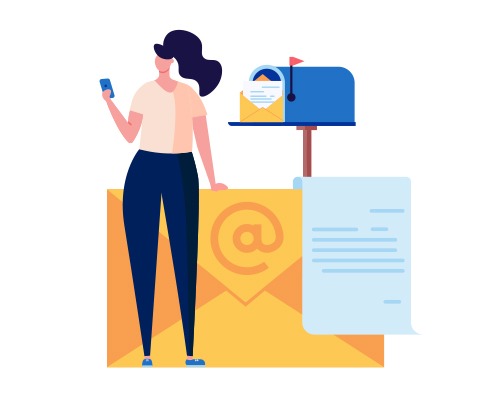
Contact Customer Care
Our Customer Care team is always here to help answer your questions.